Spapp Monitoring - quick install guide:
NOTE:
If your target is running on Android 10 or upper, including Android 14, then please check the Android 10, 11, 12, 13 and 14 install guide.
If your target is running on Android 9 or lower then please check the Android 9 install guide.
ATTENTION:
Before you install the application on the phone that you want to monitor, you must:
- Go to Settings > Security > check Unknown Sources
- Go to Google Settings > Security > Uncheck or Turn Off "Scan device for Security threats"
• Go to Settings > Security > check Unknown Sources
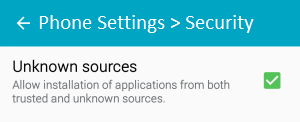
• Go to Google Settings > Security > Uncheck or Turn Off "Scan device for Security threats"
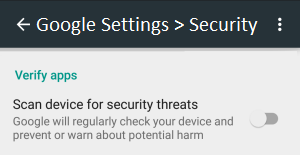
From Android 6, "Scan device for Security threats" can be found under Settings -> Google -> Security -> Google Play Protect . How to disable Google Play Protect
• Download the application
• Install the application ON THE PHONE THAT YOU WANT TO MONITOR.
• Open the application.
• Register an account when you first run the application.
• Enter a name for your phone.
• Login to Spapp Monitoring with the email and password you have entered earlier.
• After a few hours you can check the logs.
