Install guide on Android 7 devices and lower
NOTE: If your phone is running on Android 8, 9, 10 or 11 then please check the install guide.
ATTENTION:
Before you install the application on the phone that you want to monitor, you must:
- Go to Settings > Security > check Unknown Sources
- Go to Google Settings > Security > Uncheck or Turn Off "Scan device for Security threats"
• Go to Settings > Security > check Unknown Sources
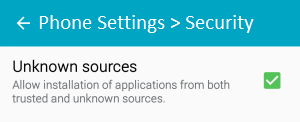
• Go to Google Settings > Security > Uncheck or Turn Off "Scan device for Security threats"
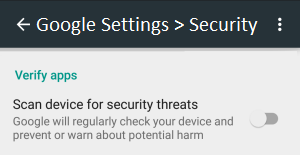
From Android 6, "Scan device for Security threats" can be found under Settings -> Google -> Security -> Google Play Protect . How to disable Google Play Protect
• Download the application
• Install the application ON THE PHONE THAT YOU WANT TO MONITOR.
• Open the application.
• Register an account when you first run the application.
• Enter a name for your phone.
• Login to Spapp Monitoring with the email and password you have entered earlier.
• After a few hours you can check the logs.

How to install the app
Hi, Please play the install video on this page. It is not a complicated process, we try to do it as simple as possible.
How add another phone with the same account
Hi, You just have to install the app on a new phone. When you install the app, you have use use your account - email and password. The new phone will be added to your account.