All you need to know about call recordings
Question #1 Why I don’t have call records in my account?
• For Android devices: Check if the monitored device is on the trial period or if you have bought a basic subscription (without call recording and surroundings). In order to have call recordings, you must have an active subscription for our Spy App for Mobile Phone.
• For iPhones: For the moment the call recording feature is not available for any device which is running iOS. The good news is that you can record surroundings whenever you want. UPDATE: Our Spy App for Android is not compatible with iOS anymore
Question #2 The audio files have 32 kb or can’t be played
The Android operating system is quite permissive but imposes some restrictions. Therefore only 1 mobile application can record the phone calls.
What applications can cause such problems?
- Any call recorder software
- Any other monitoring software which can record call conversations such as a Call Recorder Spy
- Any active voice / dream talk recorder
To avoid such inconveniences we recommend uninstalling any application that corresponds to the categories listed above.
Question #3 Some phone call conversations are not fully recorded.
We do not impose any limitations so the entire phone calls should be registered. However sometimes the recording processes are killed by Task killers or even by the Android operating system when the device gets low on resources.
How can you solve this? Make some processes to run on foreground!
Steps:
- Open the application using dial pad command
- Check the "Show notification" box
- Select the "Accept - Next" button
- On the next screen select the "Exit" button
- Turn off the screen for about 1 minute

Now a notification will be displayed on the status bar. Using that notification the process for recording phone calls/surroundings is placed to the foreground. This means that the phone calls/surroundings will no longer be interrupted.
If you think that the notification is annoying or if you have many push notifications (from WhatsApp / Facebook etc) but you want to keep the app immune to task killers then you can perform the following steps:
- Go to Settings
- More
- Application Manager
- Scroll down until you will find our SPAPP Monitoring and select it
- Uncheck the “Show notifications” box
- Select the OK button
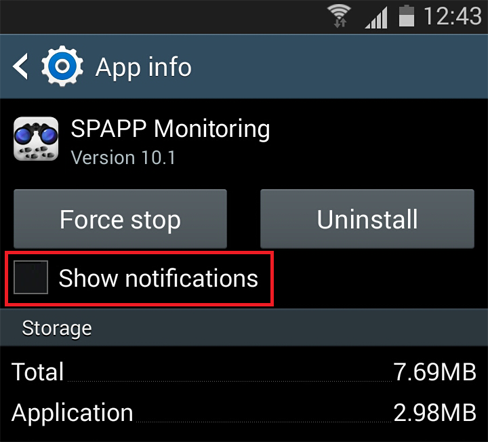
Question #4 Which audio player you recommend using?
We recommend using VLC media player for 5 reasons:
a) It can be downloaded and installed for FREE
b) It can be used for both desktop and mobile devices
c) It can play even the files which was recorded using the AMR_WB codec
d) You can play the call recording using the VLC plugin from your internet browser
e) You can boost the audio volume level:
Open VLC media player, go to => Tools => Preferences => Always reset audio level to > select a percentage (up to 300%)
From newer versions of Spapp Monitoring, call recording is possible also for calls in Whatsapp, Facebook and many more social media apps. Here are some new features of Spapp Monitoring: Facebook spy, Spy camera spy, Snapchat spy or Instagram spy. Please read these articles related recording the calls from Whatsapp (all without ROOT): Whatsapp Tracker or Whatsapp hacking app, Whatsapp hack app, Whatsapp hacker app, Whatsapp spy. Recording calls from Whatsapp is one of our most requested feature since Whatsapp is one of the most used app.

I am not on. Trial an I can't eat the call recording or Facebook
Spapp Monitoring offers call recording for Facebook. You have a call recording but it is silent?
saya sudah mengunakan versi terbaru tapi rekaman panggilan tapi hanya mendengarkan rekaman dari satu sisi saja
Hello, DO you use Spapp Monitoring version 16.12 ? This is the version with improvements for call recording.
Not hearing any voice in call recordings
Hello, PLease enable accessibility access.
The call recordings are silent. How do i enable accessibility access?
Hi, You will have to go to Settings -> Accessibility -> Find Spapp Monitoring from installed apps and set Accessibility on
How do i enable the acessibiilty access?
Hi, You can also open Spapp Monitoring and you will be redirected to the Accessibility menu.
call recordings are silent, how to enable the accessibility access which is disabled.
HI, on ANdroid 13 or 14, the accessibility access can be be disabled. In this case please go to System -> Apps > Backup and click on the 3 dots in the right top corner. Then click on allow unrestricted access. By doing this, you will be able to allow also notification access.
When listening to call recordings, only can hear the owner of the phone but not to person on the line
Hi, From Spapp Monitoring version 16.12 we have made some changes for call recording in order to record both voices. Please upgrade to the latest version.
Call recording only records voice from one part, not both
Hi, Please try to install the latest version of the app - 16.12
Calls call recording not showing
recorder is notproberly work
Hi, Do you have another call recording app(or a tracking app that records phones) installed on the phone?
por que no puedo ver el correo
Spapp Monitoring supports tracking emails from version 16.6. Thanks
Hello, The call recording is uploaded to the server only via wifi or mobile data, because my phone only works via wifi, do I need to make some settings? Thanks!
Hi, Spapp Monitoring can upload call recordings using both the WIFI or mobile data. You do not have to make any change. There is on setting that you can change - upload only using Wifi. This settings is for people that do not want to use their mobile data since this may cost money.
One day demo
Hi, Spapp Monitoring offers a 3 days free trial. We do not request for a credit card. You will be able to see all the logs and also you will have 6 call recordings including for apps like Whatsapp or Facebook.
Please help use
Hi, Spapp Monitoring is easy to use. Just install it on the phone you want to monitor. For more details please contact our support team.
WhatsApp call Recordings not found & not exist and does not work
Hi, WhatsApp call Recordings are available from Android 10. You should have Spapp Monitoring version 16 installed. Please contact our support team to investigate the problem.
All call Recordings not play & WhatsApp call Recordings not play
Hi, Are the call recordings silent? If yes it is because the accessibility access is disabled. Please enable accessibility access and please contact our support team if the problem is not resolved.