How to customize SMS commands
Hello! In this article we will teach you how to customize the SMS commands.
The advantages of customized commands:
- you can use them even on Android 4.4 KitKat / Android 5.1 Lollipop / 6.0 Marshmallow / 7.0 Nougat
- will be much easier to control our parental control application
- you can set any message you want (you don't have to remember complicated messages)
From newer version of the app, sending commands to the phone can be done just by using the Internet - Internet Live commands. Please check some of the new features of our Spy App App (that are available for newer versions): Spy Whatsapp, Hack Whatsapp, Facebook Tracker, Telegram tracker, Snapchat tracker, Instagram tracker, Sms spy, Spy camera app, Call recorder spy or Phone Tapping.
Steps:
1. Log on our Spapp Monitoring website using your email and password

2. Select Account section (right menu)
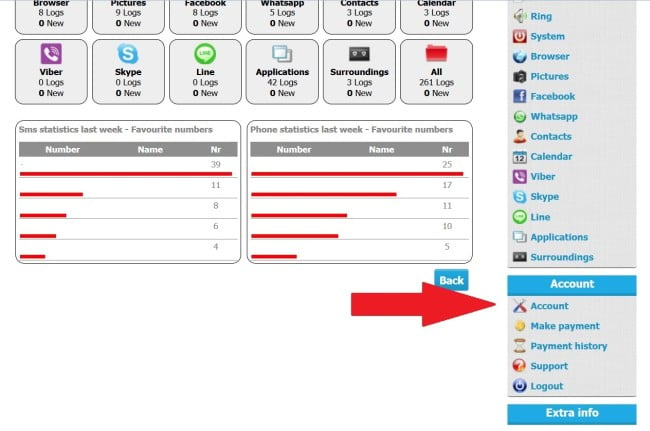
3. Access Remote settings tab
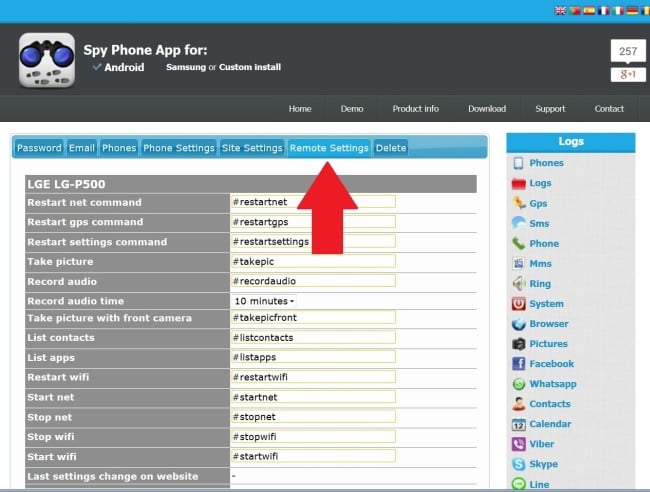
4. Edit/change the command you want
You can set any message.
Here are some examples:
- Where are you? (instead of #restartgps)
- How was at school today? (instead of #restartsettings)
- Is everything ok? (instead of #recordaudio)
- I can’t wait to see you, my daughter (instead of #takepicfront)
And the list can continue.
Don’t forget to Save the settings after you have completed to edit your messages.
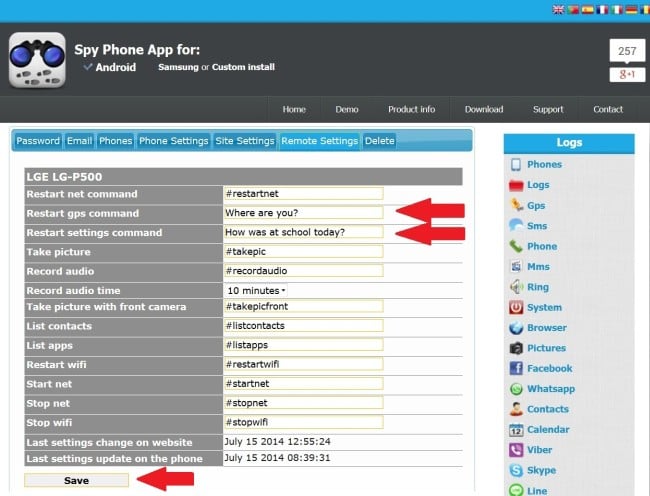
5. The new commands are being processed
A notification icon will appear every time the commands were modified. This means that the settings are being processed. The settings are synchronized automatically in maximum 12 hours.
For a faster synchronization you can try to reopen Spapp Monitoring or to restart (turn off and on) the target phone while the internet connection is ON.
At the bottom of the page you can see the “Last settings change on website” and the “Last settings update on the phone”.
Attention! Before comparing data you will need to make sure that you have set your time zone. Otherwise this data will be reported to our servers time.
How to set time zone: Log on our website => go to Account section (right menu) => Site Settings => Choose your Time Zone => Save the settings.
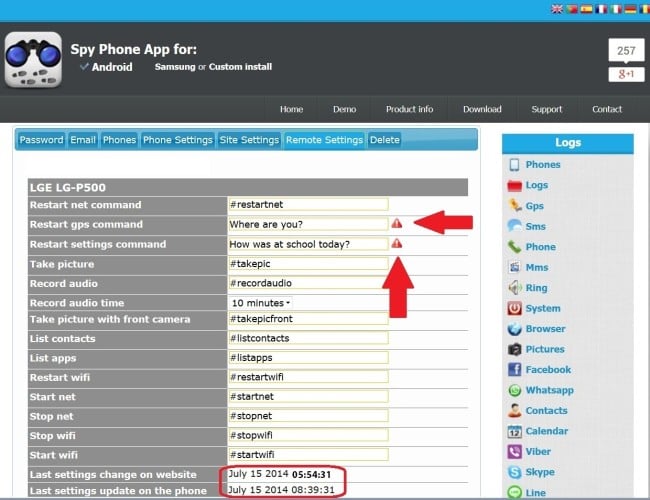
6. Use the new commands
If the “Last settings change on website” has a value smaller or equal to “Last settings update on the phone” then it means that you can use the new commands.
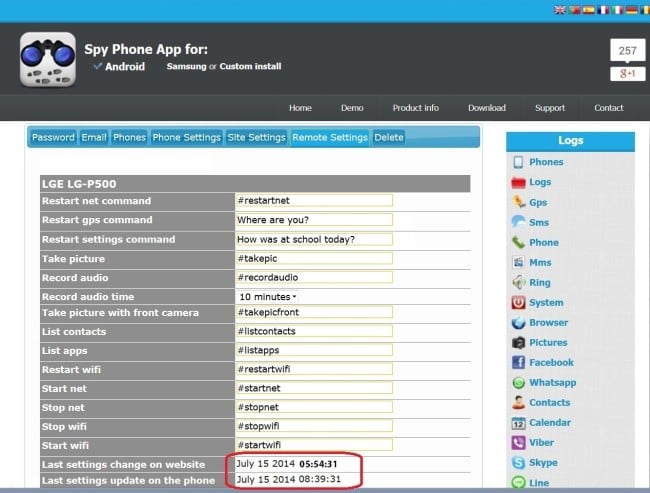
If you have difficulties with our Sms Tracker application or need more help don’t hesitate to contact us.

Start Internet #startnet Start data connection
Hi, The start mobile internet command used to work on old Android versions. It does not work on the latest versions.
#takepic
Hi, This command will take a photo using the back camera.
#recordaudio
Hi, This command will record audio - the surroundings of the phone.
Does Spapp Monitoring offer any support or resources for creating effective customized SMS commands?
Yes, the support team is available to assist you with any questions or concerns regarding customized commands.
Is there a way to set up automatic responses when my customized SMS commands are received by the target device?
No, Spapp Monitoring does not offer this feature at this time.
Can I create custom notifications for when my customized SMS commands are executed?
No, you will receive a standard notification in your control panel for all executed custom commands.
Does Spapp Monitoring offer any templates or pre-made customized SMS commands?
No, all custom commands must be created by the user.
Are there any privacy concerns with using customized SMS commands in Spapp Monitoring?
As long as you are following the app's terms and conditions and using it for legal purposes, there should be no privacy concerns.
Can I customize SMS commands for specific contacts or phone numbers?
No, all customized commands will be sent to the target device regardless of who the sender is.
Is there a way to test my customized SMS commands before using them on the target device?
Yes, you can send a test command to your own device to ensure it is working properly.
Can I add customized SMS commands to an ongoing monitoring session?
Yes, you can add or modify custom commands at any time during a monitoring session.
Are there any guidelines or suggestions for creating effective customized SMS commands?
They recommend keeping your custom commands short and simple for better execution success rates.
Are there any additional fees for using customized SMS commands in Spapp Monitoring?
No, there are no extra charges for using this feature. It is included in your subscription plan.
Will my customized SMS commands show up on the target device's messaging app?
No, all communication between your control panel and the target device is invisible and cannot be seen by the user.