How to make a payment
Spapp Monitoring | Spy App is free to download and install as well as to test for 3 days (for the Android version only). After the trial you'll need to make a subscription in order to continue the monitoring.
We offer a vast subscription offer, from 1 month to 1 year or even more, for basic features or to include call recordings and surroundings. If you choose a longer period, you'll have a bigger discount. If you purchase Spy App for more phones you will be offered a discount of up to 50%.
To make a payment you must:
I. Log on our site: https://www.spappmonitoring.com/ (Desktop version of our website)
II. On the right side you have the option to "Make Payment". Click on it.
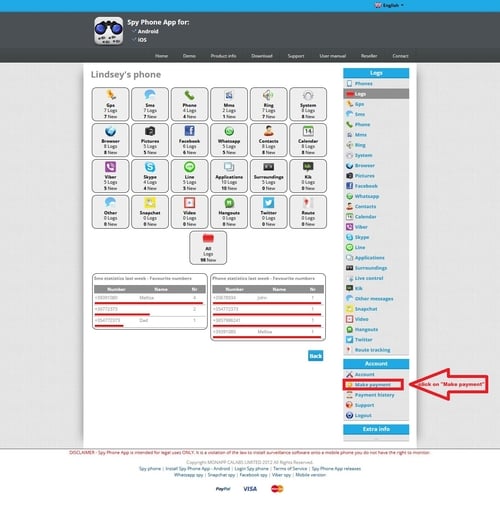
III. You'll be redirected to Billing and Subscription page - first steps of the actual payment .

On the left side you have the area for the billing information. It is MANDATORY to insert all the billing information we ask. We need this information for accounting and tax purposes strictly. Please read our Terms of service (including Privacy Policy) for more details regarding data security.
Please fill in real data as otherwise you risk that your payment will not be accepted.
On the right side is the subscription information. Please select the subscription you want (1 month, 3 month, 6 months or 1 year) and check if you want to include call recordings and surroundings (full subscription). You have the option to add call recordings and surroundings after as well but the discount is not applied anymore as this options are calculated on each day.
If you have only one device, then it will be selected automatically. If more, make sure to choose the wanted one. You can make a payment for as many devices as you want. More than this, you'll actually have a bigger discount for up to 50%. For more information write to our technical support.
If you are from an European Union (EU) country, then you'll have the extra VAT amount. We remind you that this is a tax from your country, not our company and it is illegal to NOT pay it. In such situations you risk to be banned form our website.
The VAT rate will be calculated automatically and added to the subscription value you choose. You can see this amount and the total when you choose the wanted subscription.
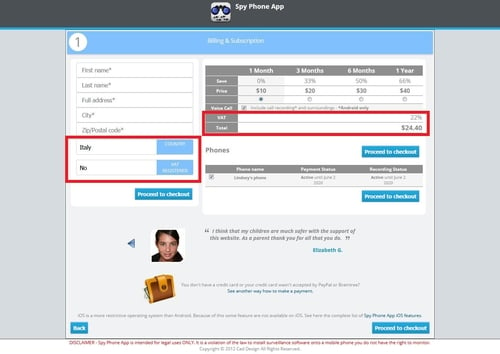
If you buy our product on a company from an EU country you have the option to use the VAT number of it. In this case, choose "yes" for "VAT registered" and fill in the number of the company. If you use the VIES scheme for the payment, please make sure you insert the right VAT number and the billing information of the company. We remind you that we check this and if you use a fake number or another billing information you risk to be banned from our website as well.
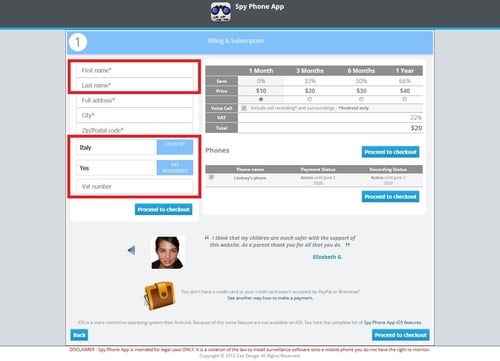
When you fill in and select all the billing and subscription information please click on "Proceed to checkout"
IV. You'll be redirected to Checkout page - second step of the actual payment .
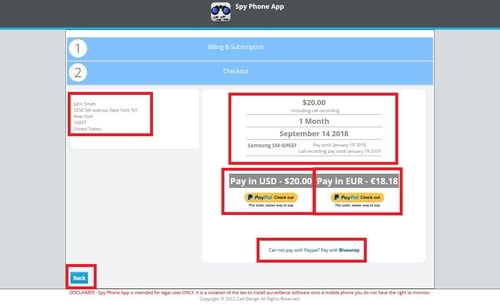
On the left side you have the billing information to double check it. On the right side you have the subscription offer you are about to buy (it will be written if you included call recordings as well), the amount to pay, the device name and sure the date of the actual payment and when your subscription will end. Please double check all the information and if needed you always have the option to go back (just click on "Back") to correct it. if it's not the case then choose one of the payment methods (including the currency) and fill in the information asked by the payment gate to finish the payment process:
1. Pay with PayPal in USD
2. Pay with PayPal in EUR
3. Pay with Bluesnap
Please choose one payment method and click on it. You'll be redirected to the payment gate website. PayPal is one of the biggest payments gates in the world. It is secure and work in many-many countries. However, if it is not available in your country (as for example Turkey) you can pay with the second payment method (Bluesnap)
NOTE: We remind you that we have 2 options for currency: USD and EUR but even if your card is in a different currency you can pay and the exchange will be made automatically by your card bank. For exchange rates please contact your bank.
V. If you choose to pay with PayPal in USD :
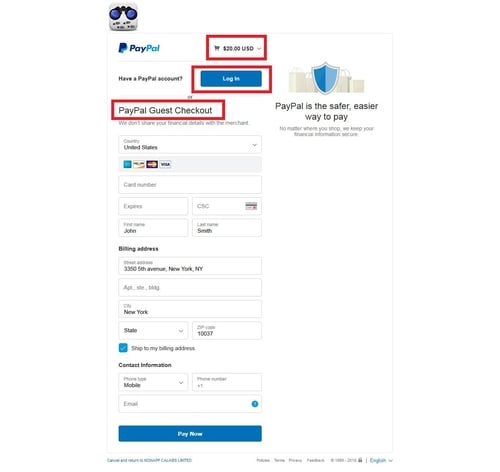
You'll be redirected to PayPal's website. You'll see the amount to pay in USD currency and that you have 2 options to pay: to login to your PayPal account and to pay with credit/debit card or your PayPal account if you have money on it or, in case you don't have a PayPal account, select the PayPal Guest Checkout option.
If you choose to login probably you already know how to make a payment on PayPal so we'll not repeat it one more time.
If you choose the second option then fill in ALL the card information (card number, expiration date, CSC code and the name from the card), as well as the billing and contact information. CSC code is the Card Security Code or another name would be CVV code (Card Verification Value). This code is on the back of your card, usually the last 3 digits if the number has more digits for your Visa or MasterCard debit/credit card.
The billing information is inserted automatically based on the one you already filled in on our website. However, if there is something missing please insert it as well. All the information is mandatory so please make sure to insert it. After the payment is done and approved you'll receive a confirmation email with the payment details. Please make sure to use an existing and used email address and do NOT cancel your confirmation email as you may need it in the future.
VI. If you choose to pay with PayPal in EUR :
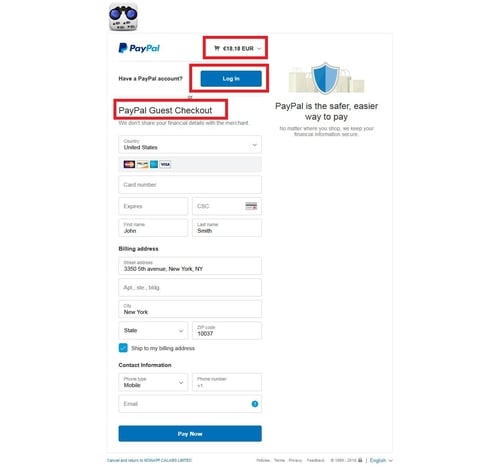
You'll be redirected on PayPal's website as well. The options and the process is exactly as for the USD payment. The only difference is the currency so please read step V.
VII. If you choose to pay with Bluesnap:
In case PayPal is not available in your country or there is an issue with the payment, you have the option to pay with Bluesnap. Bluesnap has more payment options depending on the country you are from.
Pay with credit and/or debit cards option
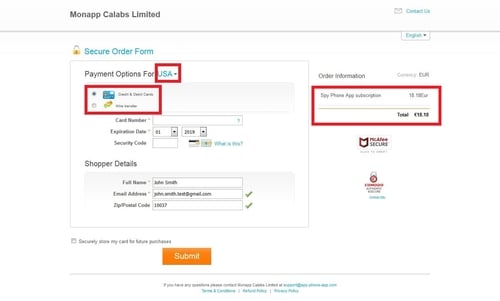
This option is available in all the countries Bluesnap is available. You'll see the country you are paying from and the credit & debit cards option will be the first one and usually selected by default. You must fill in ALL the card details: card number, expiration date and the security code (CSC or CVV code). Security code is on the back of your card and usually is the last 3 digits of the number on the back of the card.

Usually those digits are written in italic. Shopper details are inserted automatically based on the billing information you've provided earlier. On the right side of the page you'll see the total amount you must pay in EUR. If you card is in another currency then your bank will make the exchange for you automatically. For exchange rates please contact your bank. After filling all the information, please double check it and click on "Submit". If you have the 3Dsecure or OTP option activated for your credit/debit card then you'll have one more step, to click to generate such code on your phone and to insert this new received code in the area you are asked. Please note that OTP/3Dsecure code SMS message can take up to 60 seconds to receive. Please make sure you introduce the new received code, not an old one otherwise the payment will be failed.
NOTE: Please make sure you insert the right billing information and the full card information otherwise you risk to not have your payment approved. Please pay attention to CSC/CVV code and OTP/3Dsecure codes especially as this is the most usual error our customers make.
After you make the payment and this is approved, you'll receive a confirmation email as well on your email. Please make sure the email you use is an existing and used one. Please do NOT delete your confirmation email as you may need it.
Pay with wire transfer
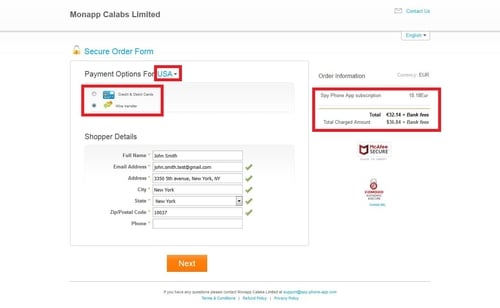
In case you have a bank account but not a credit/debit card you have the option to pay with wire transfer. Usually this option is available in most of the countries Bluesnap works. For this option shopper details are more complex as the company (Bluesnap) may need to contact you in case there is an issue. Please fill in ALL the information asked. On the right side you'll see the totals. Usually this option have more fees from Bluesnap and your bank, so pay attention on the total. The total will be in EUR and again in your currency. NOTE: we do NOT charge any extra amounts for any payment method, usually extra fees are the result of banks fees based on the method you choose. If you choose wire transfer option, fill in all the information, double check it and click on "Next". You'll be asked to introduce your bank account details as well, so make sure to have them. At the end of the payment process you'll receive a confirmation email as well. Please keep it as you may need it in the future.
Other payment options on Bluesnap
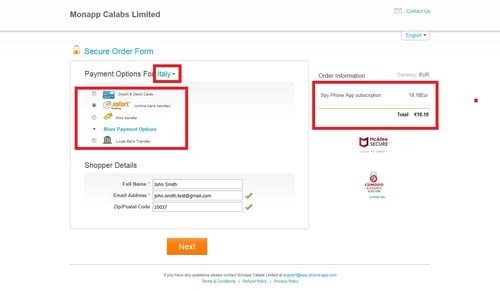
Depending on the country you are from you may have more options of payment on Bluesnap. For some countries online bank transfer is available and it may be more convenient that the wire transfer from the fees point of view. If you don't have a credit/debit card please check all the other options and choose the best fitted for your specific case.
If you don't speak/understand English well, please select your language even before login. This option is on the right upper corner of the home page .

Click on the arrow next to "English" and you'll see the full list, click on the language you want to use. When doing a payment and using your language, PayPal and Bluesnap are most likely available in that language as well so it may be really helpful for you in the payment process as well.
If you need further assistance in regards to how to make a payment for Spapp Monitoring | Spy App for Android please contact our support team and we will try to help you as soon as possible.

I have made payment but my account is still inactive why I am facing this issue
Hello, This was resolved? The fastest way to resolve this problem is to contact our support team.
please my payment was deducted but package not subscrib
We apologize for the inconvenience. Please contact support.
Hi I made payment to my reseller account for purchasing of licenses through PayPal. Payment done successfully but neither it is showing in my reseller account payment page nor i received licenses. Please help
Hi, we apologize for the inconvenience. This was resolved, I believe. Just in case this was not resolved, please contact support.
Mau tanya, sayasudah mlakukan pembayaran tetapi masih blum aktif kenapa yah, bisakah membantu saya
Hi, Please contact our support team. We will check your payment and add your subscription. Normally it is added automatically, but there are cases when our support team will do it.
please arrange Indian payment option many problems PayPal please Admin arrange other payment
Hi, Now Payssion does not support Indian payments anymore. There are some solutions for Pakistan. I am not sure if this works in India. For paypal, you can try to make a one time payment. Recurring payments may be declined.
Problem for the payment was declined please solve this problem many issue problem payment
Hi, We try do add as many payment solutions as possible. If you have tried all the options on our website, we recommend that you contact the bank and ask them about the reason of the decline.
I have made payment but my account is still inactive why I am facing this issue
Please contact our support team. You will have to forward the confirmation email of your payment. This is very rare. Most payments are instantly validated by our system.
I would like to cancel my PayPal subscription I will pay by card can you please stop the payment thanks
Hi, You can stop the auto renew payment from your Paypal account. If you contact support, we can also cancel the auto renew for you. You have the option to select a payment without auto renew.
Hi, I've buy the package for a month with call recordings, but why the voice call doesn't appear. When on the trial the voice call appear, but the sound couldn't be played. And for the chat message and call logs from WhatsApp, zero. Only voice note that could be played. Please, how can I fix it?
Hi, We would have to check your account. The best thing to do if you have a problem is to contact our support team. You will get an answer in about a day. Thank you
Antivírus consegue excluir o rastreamento porque eu estava no teste o antivírus bloqueou o aplicativo eu queria muito mas antivírus consegue bloquear então nem vou fazer a assinatura
Hi, Some antiviruses may detect our app as a potentially dangerous application because it records data from the phone. All tracking apps may be detected like this because of their nature.
I have payed twice but still my account is inactive and i havent got my refund yet .
Hi, The payment system should add your subscription automatically after you pay. In some rare cases, the subscription is not added. Please contact our support team to add the subscription. We apologize for the inconvenience
Hi I pay multiple time for Same device. Because i received a masge your subscription not valid. I paid 140 $for 1 months please refund my 120 $ i pay you every month
Hi, We do not have subscriptions at 140$. Please contact our support team so that they look into your account.
It is automatically deducted from the account. I hope you can understand. I want to return the money. The amount is 73.96 dirhams, which is equivalent to only 20 dollars. I hope you understand and
Hi, We have added recurring payments this summer but only for Paypal. You have to contact our support team so that we can check the payments from your account. When you pay, you have the option to select a payment that it is not recurring. Even if you select a recurring payment, you can cancel the recurring payment from Paypal.