Jailbreak iOS 8.1.1 - 8.4
This method applies only for:
- iPhone: 6/6 Plus, iPhone 5/5s/5c or iPhone 4s
- iPad: Air/ Air 2, iPad 2/3/4
- iPad: mini/mini 2/mini 3
- iPod: touch 5g
Our app is not compatible with iOS, but please check some of the new features of our Spy App for Android: Instagram spy, Facebook spy, Telegram spy, Whatsapp spy, Sms spy, Cell Phone Tapping, How to Hack Whatsapp, Snapchat spy, Camera spy app or Call recording spy.
iOS 8, the eighth major release of the iOS operating system developed by Apple, was first released September 17, 2014. 8.1 (code name OkemoTaos) was released on October 20, 2014. 8.1.1 (code name SUOkemoTaos) was released on November 17, 2014. 8.1.2 (code name SUOkemoTaos) was released on December 9, 2014. 8.1.3 (code name SUOkemoTaosTwo) was released on January 27, 2015. 8.2 (code name OkemoZurs) was released on March 9, 2015. 8.3 (code name Stowe) was released on April 8, 2015. 8.4 (code name Copper) was release on June 30, 2015. 8.4.1 (code name Donner) was released on August 13, 2015.
Requirements:
#1. PC running Windows
For the moment the TaiG method is available only for Windows operating system. If you have a Mac then you will need to create a virtual machine and run the Windows on it. After that you will be able to perform all steps described.
#2. iOS 8.1.1, iOS 8.1.2, iOS 8.2 Beta 1 / Beta 2, iOS 8.3 or iOS 8.4
This method is only available for iOS 8.1.1, iOS 8.1.2, iOS 8.2 Beta 1 / Beta 2, iOS 8.3 or iOS 8.4. As a result please make sure that your device runs one of these versions: Go from the phone’s Menu to Settings > General > About > Version >
#3. Battery level > more than 70%
Notes:
Before proceeding to Jailbreak the device we recommend to:
- Disable the Anti-virus/firewall protection
In order to make sure that the process will not be interrupted
- Create a back-up of your data
We recommend that you create a backup using iCloud or iTunes. This way you will be able to restore all personal information if something goes wrong.
STEPS:
1. Please Disable the Passcode
From the phone’s menu go to Settings > Passcode >
2. Please Disable Find my iPhone
From the phone’s menu go to Settings > iCloud > Find my iPhone
ATTENTION! You will need to Sign in on your iCloud account using your email and password > Disable “Find my iPhone” and then Sign out from your iCloud account
3. Please Turn on Airplane mode
From the phone’s menu go to Settings APP > Airplane mode > Activate it
4. Download the latest version of TaiG software
You can download it from HERE. After downloading the archive extract the files into a folder.
5. Please Connect the device to computer
Using the USB Cable please connect the iDevice to your computer.
6. Please Launch the TaiG software
Right click on the TaiG.exe file extracted at the 3rd step and Run it as Administrator
7. The TaiG software will detect the device
ATTENTION! Unthick the 3K Assistant and leave selected ONLY the Cydia 1.1.19
8. Select the “Start jailbreak” button
Click on the big green button. Now the Jailbreak process will begin. Your device will reboot after finishing the jailbreaking process.
Then you should find the Cydia icon on your Home screen.
9. Select the Cydia app
From the phone's menu select the Cydia app and wait until the prerequisites files will be installed.
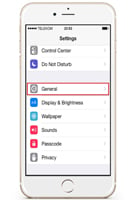
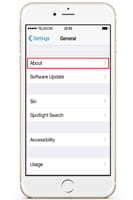

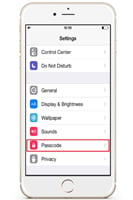
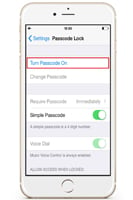
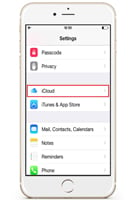
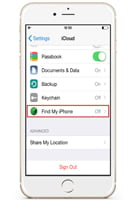

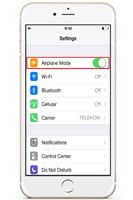
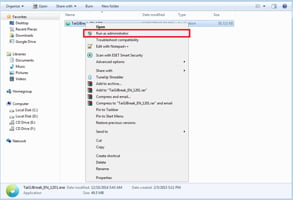
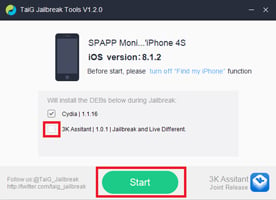


Can I monitor iMessages and text messages sent through apps like WhatsApp or Viber with Spapp Monitoring?
Yes, you can monitor all types of text messages including those sent through messaging apps with the app.
Can I use Spapp Monitoring on multiple devices with one account?
No, one subscription allows for monitoring of one device at a time. Additional subscriptions are needed for each additional device.
Does Spapp Monitoring have access to my personal data or information?
No, Spapp Monitoring does not collect or have access to any personal data or information on the target device.
Does jailbreaking affect my device's security against viruses and malware?
Yes, jailbreaking may make your device more vulnerable to security threats so it is important to take precautions such as only downloading from trusted sources and keeping your device updated with the latest security patches.
Is Spapp Monitoring compatible with all iOS devices?
No, Spapp Monitoring is only compatible with iPhone or iPad running iOS 8.1.1 - 8.4.
How accurate is location spying with Spapp Monitoring?
Location spying accuracy may vary depending on factors such as network coverage and GPS signal strength but it typically provides accurate results within a few meters.
Will uninstalling the app also remove my subscription?
Yes, if you choose to uninstall the app from the target device it will also cancel your subscription. You can always reinstall and continue monitoring with a new subscription.
Is there a subscription fee for using Spapp Monitoring?
Yes, there are different subscription plans available depending on your monitoring needs. You can check out the website for more details.
Can I use Spapp Monitoring on a jailbroken iOS 8.1.1 - 8.4 device?
Yes, Spapp Monitoring is compatible with both jailbroken and non-jailbroken devices running these versions of iOS.
Can I undo a jailbreak if I change my mind later?
Yes, you can restore your device back to its original state by updating or restoring it through iTunes.
Will my data be erased during the jailbreak process?
No, but it is always recommended to back up your data before attempting any software modifications on your device.
Can I still use my phone as normal after jailbreaking?
Yes, after successfully jailbreaking your phone you will still be able to make calls, send texts, and use all other features as usual.