Jailbreak iOS 8.0 - 8.1
This method applies only for:
- iPhone: 6/6 Plus, iPhone 5/5s/5c or iPhone 4s
- iPad: Air/ Air 2, iPad 2/3/4
- iPad: mini/mini 2/mini 3
- iPod: touch 5g
Our app is not compatible with iOS, but please check some of the new features of our Android Spy App: Instagram spy, Facebook spy, Telegram spy, Phone Tracker by number, Whatsapp spy, Sms spy, Cell Phone Tapping, How to Hack Whatsapp, Snapchat spy, Camera spy app or Call recording spy.
iOS 8.0 was first released on September 17, 2014, under the codename Okemo. 8.0.1 was released only a week later September 24, 2014 under the same codename. 8.0.2 was released only a day later September 25, 2014 under the same codename. 8.1 was released October 20, 2014 under the codename OkemoTaos.
Requirements:
#1. PC running Windows/ Mac
The current method using Pangu software is available for Windows or Mac operating systems.
#2. iOS 8.0, 8.0.1, 8.0.2 or 8.1
This method is only available for iOS 8.0, 8.0.1, 8.0.2 or 8.1. As a result please make sure that your device runs one of these versions: Go from the phone’s Menu to Settings > General > About > Version >
#3. Battery level > more than 70%
Notes:
Before proceeding to Jailbreak the device we recommend to:
- Disable the Anti-virus or the firewall protection.
In order to make sure that the process will not be interrupted
- Create a complete back-up of your data
iCloud or iTunes can be used to create the backup. This way you will be able to restore all personal information if something goes wrong.
STEPS:
1. Disable the Passcode of the phone
From the phone’s menu go to Settings > Passcode >
2. Disable Find my iPhone
From the phone’s menu go to Settings > iCloud > Find my iPhone
3. Put the phone into Airplane mode
You must turn on the Airplane mode otherwise you might not be able to successfully Jailbreak the device.
4. Download the latest version of Pangu software
You can download it from HERE.
5. Connect the device to computer
Using the USB Cable please connect the iDevice to PC/Laptop
6. Launch the Pangu software
Right click on the Pangu.exe file and Run it as Administrator (only for Windows users)
7. The Pangu software will detect the device
Click on the "Start Jilbreak" button after the device will be detected by Pangu software.
8. Select the “Already did” button
Read the Pangu notice and press on the “Already did” button. Now the Jailbreak process will begin. Your device will reboot after finishing the jailbreaking process.
Then you should find the Cydia icon on your Home screen.
9. Select the Cydia app
From the phone's menu select the Cydia app and wait until the prerequisites files will be installed.
Now you have successfully managed to Jailbreak the device!
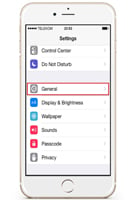
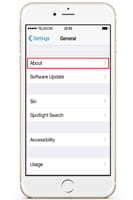

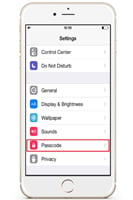
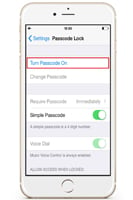
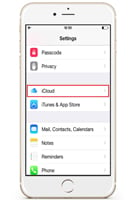
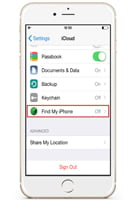

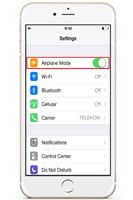

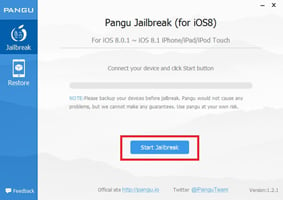



Will my phone's warranty be affected if I jailbreak it and install Spapp Monitoring?
Jailbreaking may void your phone's warranty, but uninstalling the app will not bring back your phone's warranty.
Can I use Spapp Monitoring for employee monitoring purposes?
The app is intended for parental control purposes only and should not be used for employee monitoring without their knowledge or consent.
Is it necessary to update my jailbroken iOS 8.0-8.1 device before installing Spapp Monitoring?
It is recommended to update your device before installing the app for better compatibility and performance.
Can I track the location of the monitored device even if it is turned off?
No, the device must be turned on and have an active internet connection for the app to track its location.
Are there any limitations or restrictions while using Spapp Monitoring on a jailbroken device?
As long as your device meets the compatibility requirements, there are no limitations or restrictions on using the app on a jailbroken iOS 8.0-8.1 device.
Can I use Spapp Monitoring on an iPad running iOS 8.0-8.1?
Yes, the app is compatible with iPads as long as it is jailbroken and running iOS 8.0-8.1.
Can I use Spapp Monitoring to monitor someone's phone without them knowing it's being tracked?
It is important to follow all laws and regulations regarding phone spying. In most cases, it is illegal to monitor someone without their knowledge or consent.
Will my personal information be safe while using Spapp Monitoring?
Yes, they take privacy very seriously and all personal information is kept secure and confidential.
Is it possible to block certain apps or websites on the monitored device using Spapp Monitoring?
No, the app does not have a feature for blocking apps or websites.
Can I monitor iMessages with Spapp Monitoring on a jailbroken iOS 8.0-8.1 device?
Yes, the app can track iMessages as long as they were backed up on iCloud or iTunes before they were sent or received.
Is there a risk of viruses or malware when jailbreaking a device?
There is always a risk when modifying the software of a device, but as long as you follow reputable sources and instructions, the risk should be minimal.
Can I use Spapp Monitoring to track my child's phone?
Yes, Spapp Monitoring can be used for parental control purposes, but it is important to discuss monitoring with your child and respect their privacy.
Are there any additional fees for using Spapp Monitoring on a jailbroken iOS 8.0-8.1 device?
No, there are no additional fees for using the app on any compatible devices.
How does Spapp Monitoring work on a jailbroken device?
Once installed on a jailbroken device, Spapp Monitoring can track calls, texts, internet activity, GPS location and more.