Jailbreak iOS 7 - 7.0.6
Our app is not compatible anymore with iOS, but the good news is that we have a lot of features for our Spy App for Android: Instagram spy, Facebook spy, Whatsapp spy, Whatsapp hack app, Snapchat spy or Spy camera spy. These features are available from Spapp Monitoring version 16: Phone Tracker by number, Live Streaming Spy, WhatsApp call recording or File manager spy.
Requirements:
#1. PC running Windows/Mac
The current method using evasi0n7 software is available for Windows or Mac operating systems.
#2. iOS 7.0, 7.0.1, 7.0.2, 7.0.3, 7.0.4, 7.0.5 or 7.0.6
This method is only available for iOS 7.0, 7.0.1, 7.0.2, 7.0.3, 7.0.4, 7.0.5 or iOS 7.0.6. As a result please make sure that your device runs one of these versions: Go from the phone’s Menu to Settings > General > About > Version >
#3. Battery level > more than 70%
Notes:
Before Jailbreaking the device we recommend to:
- Disable the Anti-virus/firewall software.
In order to make sure that the process will not be interrupted.
- Create a back-up of all your data.
You can create a backup using iCloud or iTunes. On an Apple device it is very easy to restore all personal information if something goes wrong.
STEPS:
1. Disable the Passcode
Go to Settings > Passcode >
2. Disable Find my iPhone.
From the phone’s menu go to Settings > iCloud > Find my iPhone.
ATTENTION! You will need to Sign in on your iCloud account > Disable “Find my iPhone” and then Sign out from your iCloud account.
3. Put the phone into Airplane mode.
You must turn on the Airplane mode otherwise you might not be able to successfully Jailbreak your iPhone.
4. Download the latest version of evasi0n7 software
You can download it from HERE.
5. Connect the device to computer
Using the USB Cable please connect the iDevice to PC/Laptop
6. Launch the evasi0n7 software
Right click on the evasi0n7.exe file and Run it as Administrator (only for Windows users)
7. The evasi0n7 software will detect the device.
Select the “Jailbreak” button after the evasi0n7 software will detect your device.
8. Open the evasi0n app from the device.
At the middle of the process you will be asked to open the evasi0n app installed on the device. Please do it. Then your device will reboot after finishing the Jailbreaking process. Now you should find the Cydia icon on your Home screen.
9. Select the Cydia app
From the phone's menu select the Cydia app and wait until the prerequisites files will be installed.
Now you have successfully managed to Jailbreak the device!
iOS 7.0, code name Innsbruck, was release September 18, 2013. 7.0.1 was released only two days later on September 20, 2013. 7.0.2 was release six days after that on September 26, 2013. 7.0.3, code name InnsbruckTaos was released on October 23, 2013. 7.0.4 was released on November 14, 2013. 7.0.5 was released on January 29, 2014. 7.0.6 was released on February 21, 2014.
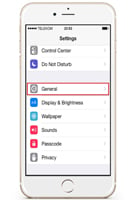
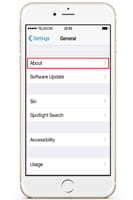

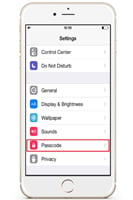
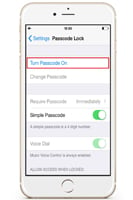
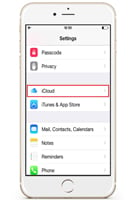
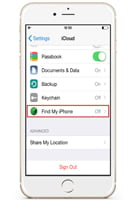

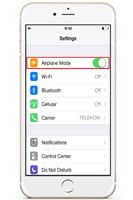





Are there any limitations or restrictions when using multiple features of Spapp Monitoring simultaneously?
No, you can use multiple features of Spapp Monitoring simultaneously without any limitations or restrictions.
Can I access the target device's camera and microphone through Spapp Monitoring on a jailbroken device?
No, currently there is no feature to remotely access the target device's camera or microphone.
Can I choose which activities or apps to monitor with Spapp Monitoring on a jailbroken device?
Yes, you can customize your monitoring preferences through the control panel provided by Spapp Monitoring.
Can I access deleted messages or call logs through Spapp Monitoring on a jailbroken device?
Yes, you can access deleted messages and call logs through Spapp Monitoring's advanced monitoring capabilities.
Is it legal to use Spapp Monitoring on a jailbroken device?
It is important to follow all laws and regulations regarding privacy when using any monitoring software. It is recommended to inform the user of the target device about the installation of monitoring software.
Can I use Spapp Monitoring on a jailbroken iOS device?
Yes, Spapp Monitoring is compatible with jailbroken devices running iOS 7 - 7.0.6.