How to back-up Android applications
Increasingly more people owning a mobile phone that runs the Android operating system. As a result, the demand for mobile applications becomes greater.
Your friends or neighbors are proud with some applications but you can't have them because you do not have access to internet? Then what can you do in such situations?
Sharing is the secret!
On this tutorial we will teach you how to make a backup for your apps and how you can share them to your family or your friends. This method is available for both ROOTed devices and for those without ROOT.
When is this method useful? Here are some situations:
1. Have you discovered an application but it is not available for your family since your members are being located on another continent? Then you can sent them a copy!
2. The applications that you love are no longer available on Google Play store? Then create a backup! In this way you will avoid any unpleasant situation.
3. Are you worried about the internet usage? Then you can get a specific application from your friends.
4. Are you not satisfied with the new features of an application or the new version doesn’t work for your device?
Then you can make a backup for certain versions of an application.
Let's begin! We will illustrate all those steps using our Spapp Monitoring mobile software as an example.
Steps:
1. Download ASTRO File Manager from Google Play store and install it on your device.
2. Open the ASTRO File Manager and access the Menu tab 
3. Go to Settings
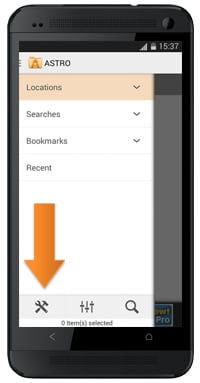
4. Select App Mgr
 >
>
5. On the "Installed apps" tab scroll down until you will find our Spapp Monitoring and select it. After that select the "Backup" option.
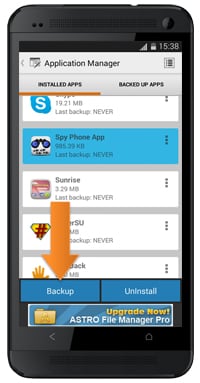
Now you have successfully managed to make a backup to our Spapp Monitoring mobile software. You can find it on the "Backed up App" tab
How to share a backup?
1. Using ASTRO File Manager go to SD card (SD card=internal phone’s memory) > Backups > Apps > Spapp Monitoring. Then select the app and press on “Menu” button and then select the “Share” option
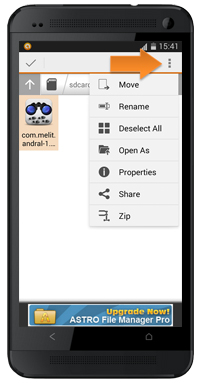
2. A new window will appear. Now select if you want to transfer the backup using Wi-fi / Bluetooth connection or if you want to attach the .apk file to email


Will Spapp Monitoring notify me if a new version of an app has been backed up?
No, Spapp Monitoring will not notify you when new versions of your backed-up apps have been saved. You will need to manually check for updates.
Is there a way to customize the backup process for specific apps?
Yes, you can customize the backup process for specific apps by going into their individual settings and choosing which data to include in the backup file.
Can I back up apps that require a login or password?
Yes, you can back up apps that require a login or password. However, the login information will not be included in the backup file for security reasons.
Can I access my backed-up apps from any web browser?
Yes, you can access your backed-up apps from any web browser by logging into your Spapp Monitoring account.
Is there a way to automatically back up new apps that are installed on the target device?
Yes, you can enable the "Auto Backup" feature in the settings menu to automatically back up any new apps that are installed on the device.
Can Spapp Monitoring back up apps that are no longer available on the Google Play Store?
Yes, as long as the app is still installed on the target device, it can be backed up using Spapp Monitoring.
Will backing up my apps using Spapp Monitoring drain my phone's battery?
No, backing up your applications does not require much power and will not significantly drain your phone's battery.
Can I back up third-party apps with Spapp Monitoring?
Yes, you can back up any type of app installed on the target device including third-party apps.
Can I transfer my backup files from my phone's internal storage to an external storage device?
Yes, you can easily transfer your backup files to an external storage device by using a file manager app on your device.
Is there a way to view all my backed-up applications at once on Spapp Monitoring?
Yes, there is a dedicated section within the app where you can view all of your backed-up applications in one place.
Can I access my backed-up apps from anywhere using Spapp Monitoring?
Yes, as long as you have access to your Spapp Monitoring account, you can access your backed-up apps from anywhere in the world.
What is Spapp Monitoring?
Spapp Monitoring is a spy phone app that allows you to monitor and track activity on an Android device. The app provides insights and records of text messages, calls, social media activity, browsing history, GPS location, and other smartphone features. The primary usage of Spapp Monitoring falls into two major categories: parental control and employee monitoring. For Parental Control: In this digital age where children have access to all sorts of information online through their mobile phones, it's important for parents to ensure this accessibility does not expose them to harmful or inappropriate content. Also, predatory practices or cyberbull