How to disable google assistant
This is a guide on how to disable Google Assistant. In order for the call recording function of Spy App for Mobile Phone to work, we also recommend that you disable voice assistant apps. These apps can also block the microphone because only one app can use the microphone on the Android system. The most common app is "Google assistant" but some phones come with different apps like "Moto Voice" or "HiVoice" for Huawei. Spy App has to access the microphone in order to record calls.
Disable Google Assistant before Android 10
- Go to Settings
- Go to Google settings
- Go to Account services
- Go to Search, assistant & voice
- Go to Google assistant
- Go to Assistant
- Go to Phone
- Turn off Google assistant
- Google Assistant disabled
Disable Google Assistant on Android 10
- Go to Settings
- Go to Google settings
- Go to Account services
- Go to Search, assistant & voice
- Go to Google assistant
- Go to General
- Turn off Google assistant
- Google Assistant disabled
For a better understanding of this step-by-step guide please check the next video:

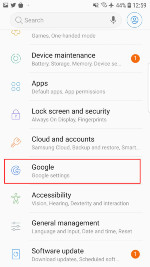
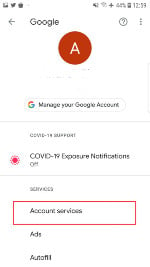

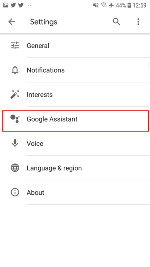
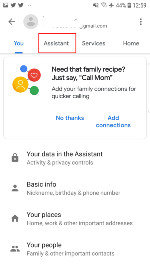
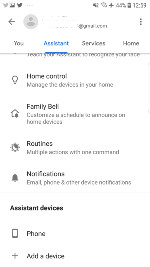
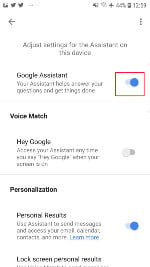

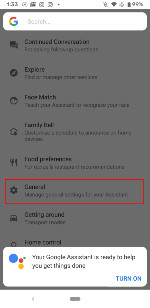
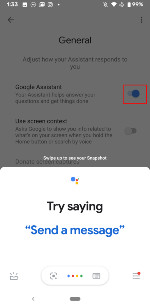


Can Spapp Monitoring provide data on the impact of disabling Google Assistant on Bluetooth device functionality on a target device?
Spapp Monitoring is primarily designed to monitor phone activities and does not offer insights into the impact on Bluetooth device functionality due to settings changes.
How can I ensure that disabling Google Assistant doesn't affect the functionality of Bluetooth devices connected to my Android device?
Disabling Google Assistant should not affect the functionality of Bluetooth devices connected to your Android device, as they operate independently.
Can Spapp Monitoring detect if Google Assistant's voice recognition is selectively disabled during phone calls on a target device?
Spapp Monitoring is not designed to detect specific settings changes related to voice recognition during phone calls on the target device.
Can I disable Google Assistant voice recognition during phone calls while keeping it active for other functions?
Disabling Google Assistant's voice recognition is a system-wide setting and will affect all functions, including phone calls.
Can Spapp Monitoring provide information on the impact of disabling Google Assistant on call-related features on a target device?
Spapp Monitoring is focused on monitoring phone activities and does not offer insights into the impact on call-related features due to settings changes.
How do I ensure that disabling Google Assistant doesn't affect my device's ability to make calls?
Disabling Google Assistant should not affect your device's ability to make calls, as it is unrelated to phone call functions.
Can Spapp Monitoring detect if Google Assistant is selectively disabled for specific Google accounts on a target device?
Spapp Monitoring is not designed to detect specific settings changes related to Google Assistant and Google account customization on the target device.
Can I disable Google Assistant for specific Google accounts while keeping it active for others on the same device?
Disabling Google Assistant is generally a system-wide setting and cannot be customized for specific Google accounts on the device.
Can Spapp Monitoring provide information on the impact of disabling Google Assistant on location-based services on a target device?
Spapp Monitoring does not typically offer insights into the impact of system settings changes on specific device features like location-based services.
How can I ensure that disabling Google Assistant doesn't impact my device's location-based services?
Disabling Google Assistant typically does not affect location-based services, as they are separate functions within the device.
Can Spapp Monitoring remotely control Google Assistant settings on a target device?
Spapp Monitoring is primarily designed for monitoring phone activities and does not offer remote control over system settings like Google Assistant.
Can I disable Google Assistant on Android devices that are not connected to the internet?
Disabling Google Assistant does not typically require an internet connection, and it can be performed on Android devices offline.
Can Spapp Monitoring provide data on the integration of Google Assistant with other apps and services on a target device?
Spapp Monitoring is not designed to offer insights into specific app integrations on a device, including Google Assistant's interactions with other apps.
How does disabling Google Assistant affect its integration with other apps and services?
Disabling Google Assistant typically disconnects its integration with voice-activated features in other apps and services, as they rely on its voice recognition capabilities.
Can I disable Google Assistant's voice recognition during specific hours or activities?
Disabling Google Assistant's voice recognition is a system-wide setting and cannot be customized to activate or deactivate during specific hours or activities.
How can I re-enable Google Assistant voice recognition after disabling it?
To re-enable Google Assistant's voice recognition, navigate to your device settings, access the Google app settings, and turn the voice recognition option back on.
Can Spapp Monitoring detect if Google Assistant's voice recognition is selectively disabled on a target device?
Spapp Monitoring does not have the capability to detect specific settings changes related to voice recognition on a target device.
Is it possible to disable Google Assistant voice recognition while retaining its text-based features?
Disabling Google Assistant's voice recognition effectively deactivates its voice features, including voice commands and text-to-speech functions.
Can Spapp Monitoring provide information on the impact of disabling Google Assistant on a target device's performance?
Spapp Monitoring does not typically offer insights into the performance impact of specific device settings like disabling Google Assistant.
How can I ensure that disabling Google Assistant doesn't affect my device's overall functionality?
Disabling Google Assistant should not significantly affect device functionality, but it's essential to review your device settings and confirm that other functions remain unaffected.
Can Spapp Monitoring remotely uninstall Google Assistant from a target device?
Spapp Monitoring does not provide features for remote device modification or uninstallation of system apps like Google Assistant.
Is it possible to completely uninstall Google Assistant from an Android device?
Complete uninstallation of Google Assistant typically involves complex technical processes and is not recommended for most users.
Can I disable Google Assistant during certain apps or activities but keep it active otherwise?
Disabling Google Assistant is a system-wide setting, and it cannot be customized to activate or deactivate during specific apps or activities.
Can Spapp Monitoring provide data on the usage of other voice-activated features on a target device?
Spapp Monitoring primarily focuses on phone activities but does not offer data on other voice-activated features outside of its monitoring capabilities.
How can I ensure that disabling Google Assistant doesn't affect my device's accessibility features?
Disabling Google Assistant typically does not impact device accessibility features, but it's advisable to check your settings to confirm.
Can Spapp Monitoring remotely disable voice-related features like Google Assistant during specific hours on a target device?
Spapp Monitoring is not designed to remotely disable or enable specific system features on a target device, including voice-related functions.
Can I disable Google Assistant for a specific time period and re-enable it later?
Yes, you can disable Google Assistant temporarily by toggling it off in your device settings and re-enabling it when desired.
Are there any security concerns related to disabling Google Assistant?
Disabling Google Assistant should not introduce security concerns, as it enhances privacy by limiting voice command access.
Can Spapp Monitoring monitor device interface changes related to Google Assistant on a target device?
Spapp Monitoring primarily tracks phone activities but does not monitor specific interface changes.
What changes occur on the device interface after disabling Google Assistant?
Disabling Google Assistant typically removes its voice-activated functionality, and the interface will no longer respond to voice commands.
Can Spapp Monitoring provide insights into the permissions and access granted to Google Assistant on a target device?
Spapp Monitoring is primarily focused on monitoring phone activities and does not offer insights into app-specific permissions on the device.
How do I prevent Google Assistant from accessing my personal information?
You can enhance privacy by reviewing the permissions granted to the Google app and limiting the information it can access in your device's settings.
Can I use Spapp Monitoring to disable Google Assistant on multiple devices simultaneously?
Spapp Monitoring is not a tool for disabling system features on devices but rather for monitoring and spying phone activities.
Is it possible to disable Google Assistant for specific user profiles on a shared device?
Yes, you can disable Google Assistant for specific user profiles on a shared Android device by customizing the settings for each user.
Can Spapp Monitoring detect if Google Assistant has been re-enabled on a target device?
Spapp Monitoring is not designed to detect changes in system settings like the re-enabling of Google Assistant.
How do I ensure that disabling Google Assistant doesn't affect other voice-related features on my device?
Disabling Google Assistant should not affect other voice-related features like voice calls or voice-to-text functions. These features typically operate independently.
Can I disable Google Assistant on non-Android devices, such as iOS?
Google Assistant is primarily available on Android devices, and the process to disable it may not apply to iOS devices.
Can Spapp Monitoring remotely re-enable Google Assistant on a target device?
Spapp Monitoring is not designed to remotely modify system settings like enabling Google Assistant.
What impact does disabling Google Assistant have on device performance?
Disabling Google Assistant can have a minor positive impact on device performance by reducing the background processes associated with the assistant.
Can I re-enable Google Assistant after disabling it?
Yes, you can re-enable Google Assistant by going to your device's settings and turning on the Google Assistant option.
Can Spapp Monitoring track changes made to Google Assistant settings on a target device?
Spapp Monitoring typically does not track changes made to system settings, including Google Assistant settings.
Are there any potential drawbacks to disabling Google Assistant?
Disabling Google Assistant can limit some voice-activated features and may affect the functionality of certain apps that rely on voice commands.
How can I disable Google Assistant on a locked Android device?
To disable Google Assistant on a locked device, you may need to unlock the device and access the device's settings to make the necessary changes.
Can Spapp Monitoring assist in removing Google Assistant from a target device?
Spapp Monitoring is not designed for device modification or removal of system features like Google Assistant.
Is it possible to permanently remove Google Assistant from an Android device?
While you can disable Google Assistant, complete removal typically requires advanced technical procedures and may not be recommended for most users.
How do I stop Google Assistant from launching when I say "Ok Google"?
You can stop Google Assistant from launching when you say "Ok Google" by disabling the voice activation feature in the Google app settings.
Can Spapp Monitoring provide insights into Google Assistant usage on a target device?
Spapp Monitoring is not designed to provide insights into Google Assistant usage but can offer information related to other phone activities.
What's the purpose of disabling Google Assistant?
Disabling Google Assistant can enhance privacy, reduce accidental activations, and improve device performance by conserving system resources.
Can I use Spapp Monitoring to remotely disable Google Assistant on a target device?
Spapp Monitoring is primarily a phone spying app and does not offer features to remotely disable specific device functions like Google Assistant.
How can I disable Google Assistant on my Android device?
To disable Google Assistant, go to your device's settings, navigate to the Google app settings, and turn off the Google Assistant option.