Jailbreak iOS 7.1 - 7.1.2
Our app is not compatible anymore with iOS, but the good news is that we have a lot of features for our Spy App for Android: Instagram spy, Facebook spy, Snapchat spy or Spy camera spy. We recommend reading these articles related to tracking the messages and calls from Whatsapp: Whatsapp spy, Whatsapp Tracker, Whatsapp hack app, Whatsapp hacker app or Whatsapp hacking app. Tracking Whatsapp is one of our most requested feature.
iOS 7.1 (codename Sochi) was released on March 10, 2014 and it contained Feature Updates. iOS 7.1.1 was released on April 22, 2014 and it contained Bug Fixes. iOS 7.1.2 was released on June 30, 2014 and it contained Bug Fixes.
Requirements:
#1. PC running Windows or Mac
The current method using Pangu software is available for Windows or Mac operating systems.
#2. iOS 7.1, 7.1.1 or 7.1.2
This method is only available for iOS 7.1, 7.1.1 or 7.1.2. As a result please make sure that your device runs one of these versions: Go from the phone’s Menu to Settings > General > About > Version >
#3. Battery level > more than 70%
Notes:
Before proceeding to Jailbreak the device we recommend to:
- Disable the Anti-virus/firewall protection
In order to make sure that the process will not be interrupted
- Create a back-up of your data
You can create a backup using iCloud or iTunes. This way you will be able to restore all personal information if something goes wrong.
STEPS:
1. Disable the Passcode
From the phone’s menu go to Settings > Passcode >
2. Disable Find my iPhone
From the phone’s menu go to Settings > iCloud > Find my iPhone
ATTENTION! You will need to Sign in on your iCloud account > Disable “Find my iPhone” and then Sign out from your iCloud account
3. Put the phone into Airplane mode
You must turn on the Airplane mode otherwise you might not be able to successfully Jailbreak the device.
4. Download the latest version of Pangu software
You can download it from HERE.
5. Connect the device to computer
Using the USB Cable please connect the iDevice to PC/Laptop
6. Launch the Pangu software
Right click on the Pangu.exe file and Run it as Administrator (only for Windows users)
7. The Pangu software will detect the device
Select the “Jailbreak” button after the Pangu software will detect your device.
8. Change the Date and time
The Pangu software will show you how to change the Data and time. You will need to go to Settings > General > > Date and time and perform the following settings:
- Disable the 24-Hour Time format
- Disable the ”Set Automatically” feature
- Set the device to Mon June 2 – 8 – 30 PM 2014
9. Wait until the Pangu software will detect the new Date and time
Please wait until the Pangu software will detect the new Date and time and inject the bundles.
10. Open the Pangu app from the device
Now you will find the Pangu app installed on the device. Please open it and then the Jailbreak process will begin. After that your device will reboot for several times. Then you should find the Cydia icon on your Home screen.
11. Select the Cydia app
From the phone's menu select the Cydia app and wait until the prerequisites files will be installed.
Now you have successfully managed to Jailbreak the device!
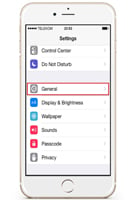
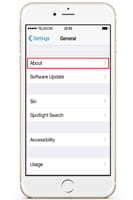

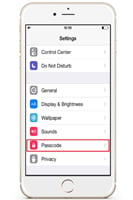
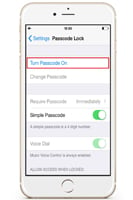
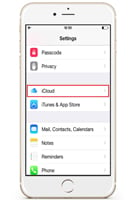
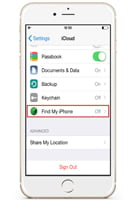

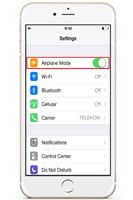
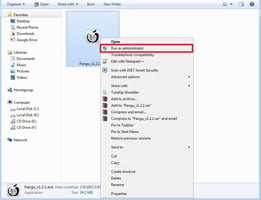


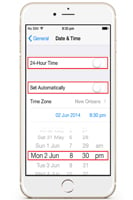



Is there a free trial available for trying out Spapp Monitoring?
No, there is no free trial available for trying out Spapp Monitoring but they offer a 3-day money-back guarantee if you are not satisfied with the app's performance.
Do I need to install any additional software or apps in order to use Spapp Monitoring?
No additional software or apps are needed in order to use Spapp Monitoring. Everything you need is included in the app itself.
Will I receive notifications for every activity that occurs on the target device?
No, you will not receive notifications for every activity that occurs on the target phone. However,you can set up alerts for specific actions such as calls from certain numbers or keywords in messages.
Can I monitor multiple devices with Spapp Monitoring?
Yes, you can monitor multiple devices with Spapp Monitoring by purchasing a license for each device.
Will the user of the target phone know that they are being monitored through Spapp Monitoring?
No, because Spapp Monitoring works discreetly in the background without any visible icons or notifications on the target device.